Hair Model
Model Specifications:
- A single hair component supports a maximum of three material spheres.
- Hair materials have a gradient function, and creating UVs in the correct manner can yield more desirable results.
- Hair models and hair accessory models should be distinguished by different material IDs for differentiation.
- Materials do not support double-sided display. If a double-sided display effect is needed, it must be achieved by duplicating the model.
Recommended Polygon Count:
- The recommended polygon count includes both the hair model and hair accessory model parts. Exceeding the polygon count limit will prevent the model from being uploaded.
| Hair + Hair accessory | |
|---|---|
| Maximum Triangle Count | 10000 |
Model Tips:
- After completing the model, be sure to check that the vertex color Alpha is pure white, otherwise it may cause the outline to display incorrectly in the game.
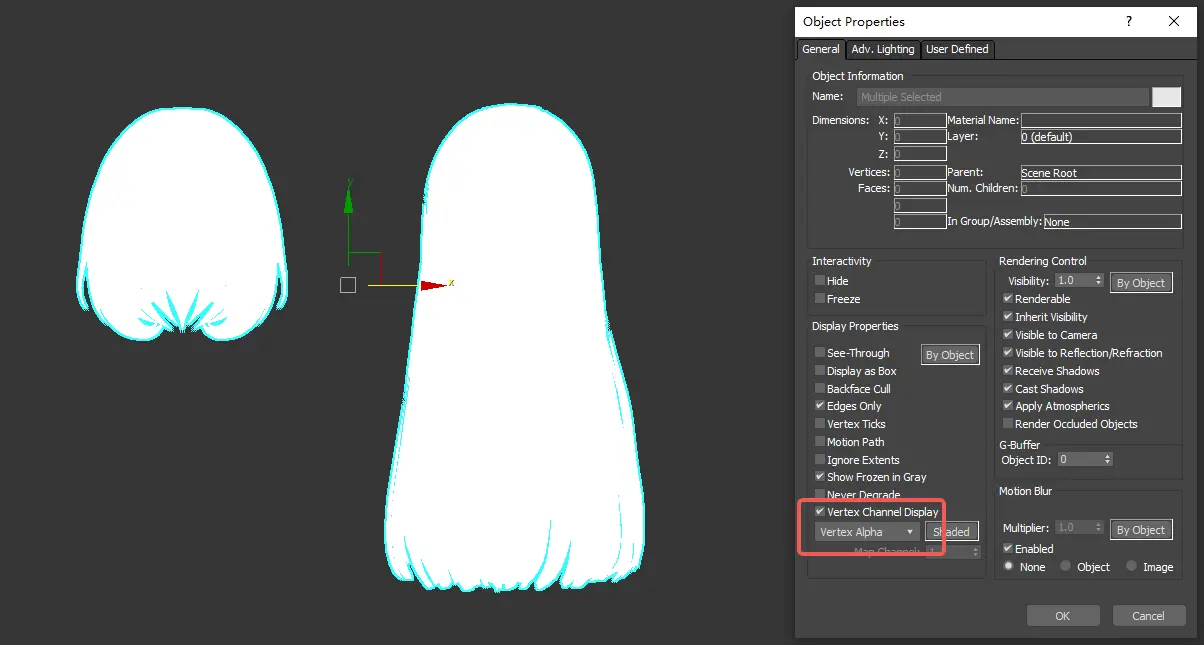
- Properly setting up the smoothing groups can enhance the model's aesthetic appeal and make the lighting effects more natural.
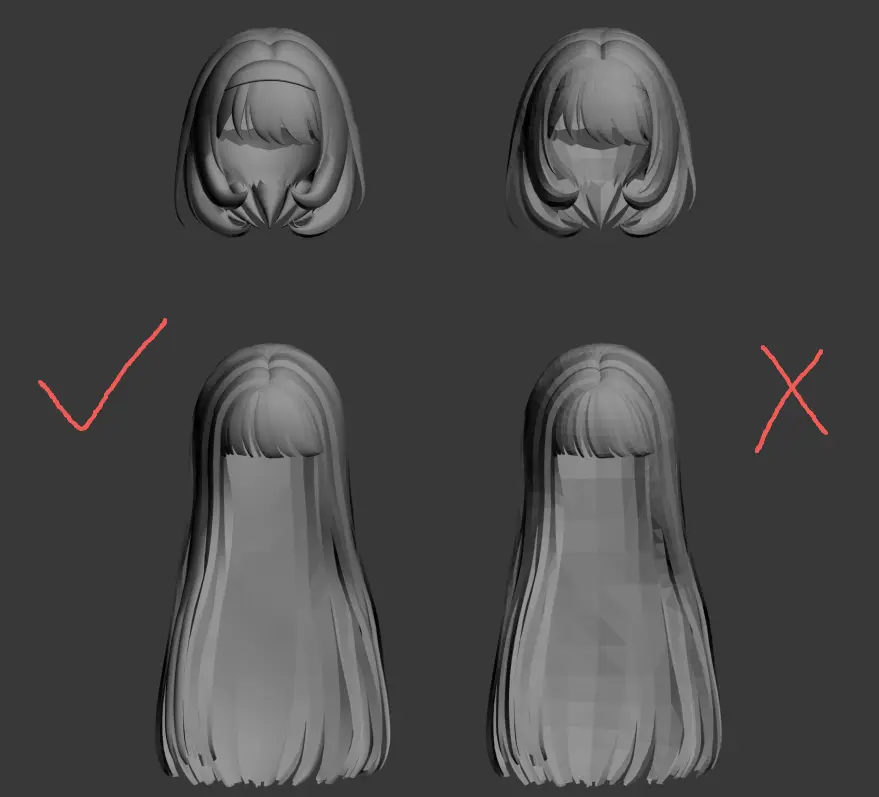
UV Specifications:
Split UVs based on material properties and gradient color functionality. Different materials have slightly different UV requirements:
- Basic hair materials work best for anime-style hairstyles (block modeling).
- Realistic hair materials are ideal for realistic hairstyles (plane modeling).
Arrange UVs efficiently. By leveraging the gradient function of the material sphere, you can achieve great results without creating complex textures.
When using gradient color functionality, ensure UVs are tiled vertically from top to bottom. For more details, refer to the Hair Material Guide.
UV Placement Rules:
- Both hair models and hair accessory models must have UVs placed in the 1st quadrant.
- Hair accessory models have no special UV requirements.
Anime Hair
- Models are mostly created using block modeling techniques, and it is recommended to use (basic hair) materials. The model only requires one set of UVs.
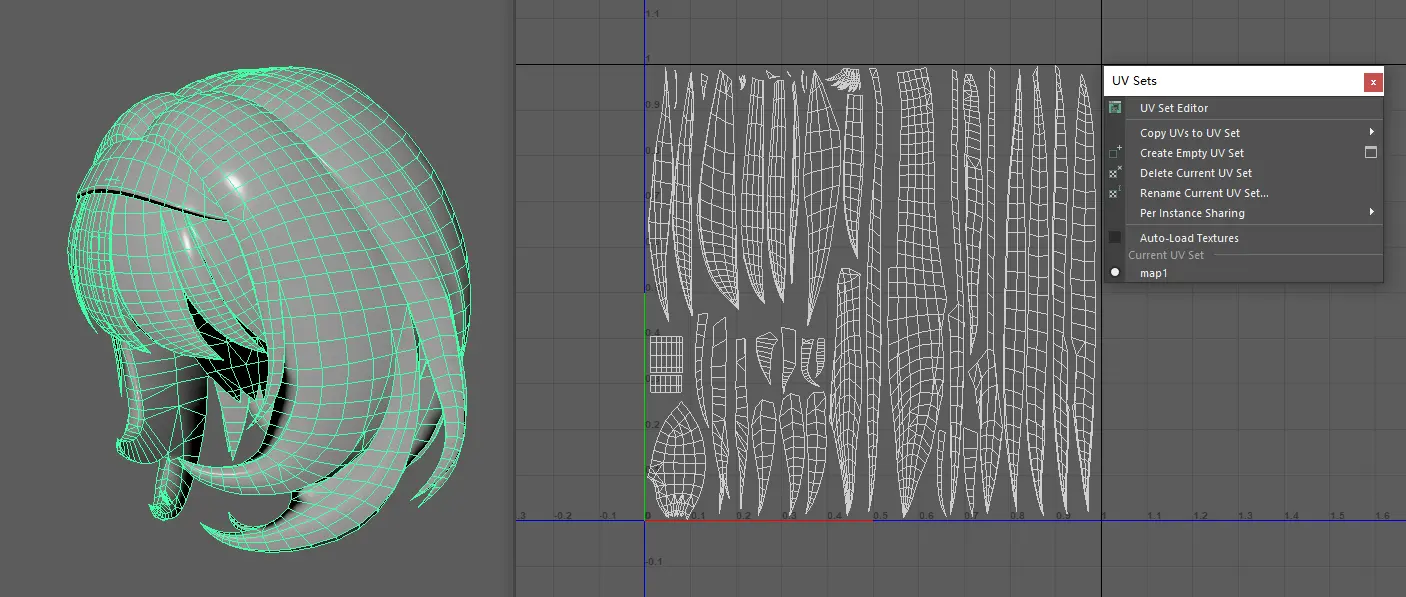
Realistic Hair
- Models are primarily created using plane modeling techniques. It is recommended to use Realistic Hair or Realistic Translucent Hair materials. The model requires two sets of UVs.
- UV1 is used to match the Color Map, Alpha, gradient color change, and the tiling density of the strand highlights.
- UV2 is used to match the Normal Map.
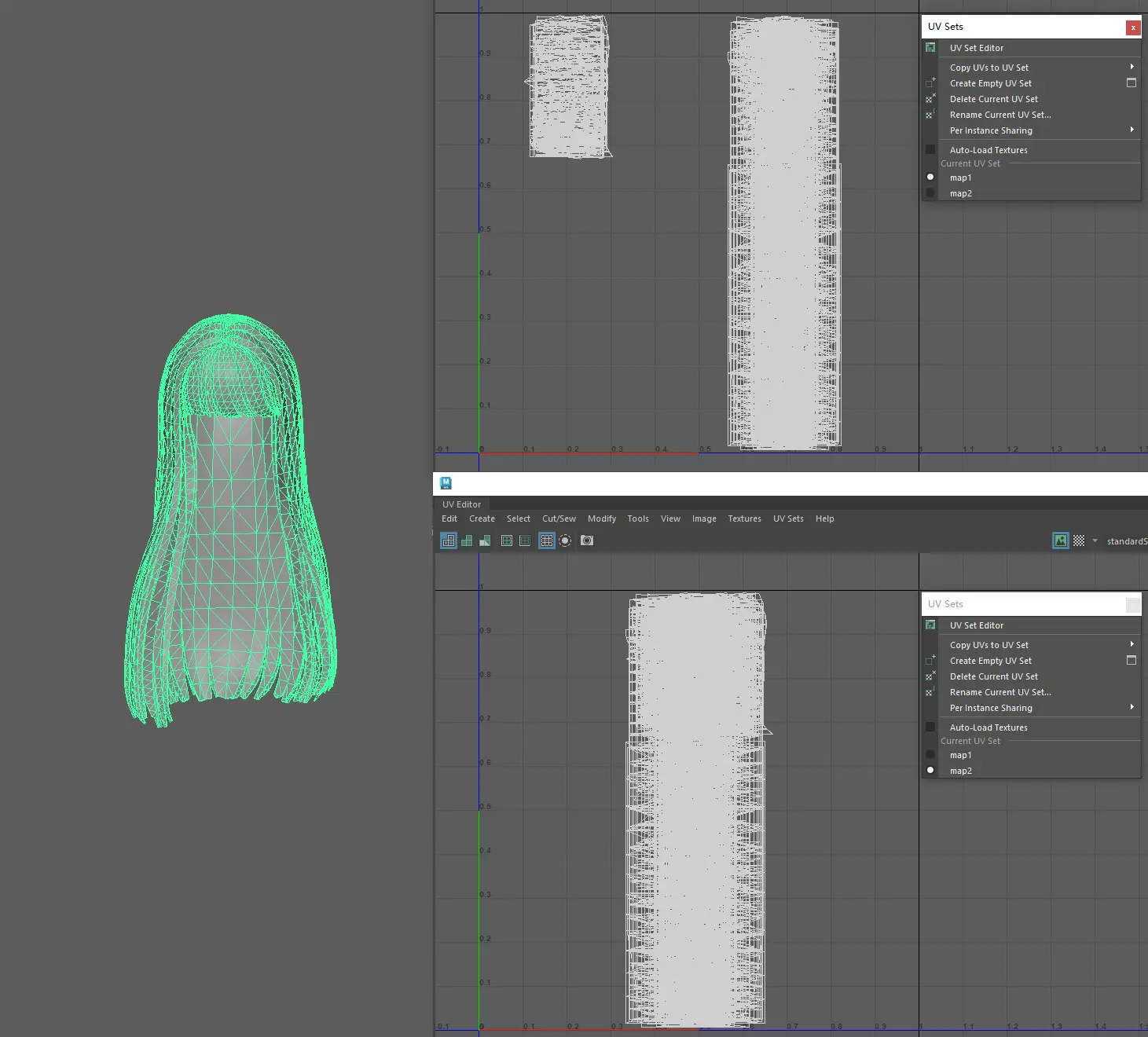
Texture Specifications
- Different materials require slightly different textures. Only general specifications are introduced here. For details, please refer to Hair Material
Texture Dimensions:
- Recommended size: 512*512
- The maximum texture size should not exceed 1024*1024
Resource Organization
Material Spheres:
- Material naming must comply with the material slot specifications, and materials need to be assigned and correctly named within DCC software such as 3Dmax and Maya.
| Hair | Hair |
|---|---|
| Hair Accessory | HairAcc |
| Hair Accessory Transparency Map | HairAcc_Mask |
- Incorrect naming may lead to material display errors
- For example: When a hair material is named Body, it will be automatically recognized as a nude model upon upload, and the nude model material cannot be altered.
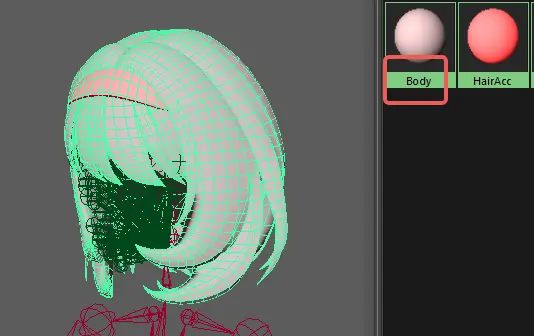
Model Inspection:
- Set the units to centimeters (cm) in 3dsMax.
- Verify that the model coordinates are at the world coordinate center, with model coordinates at 0.0.0, and there should be no scaling values.
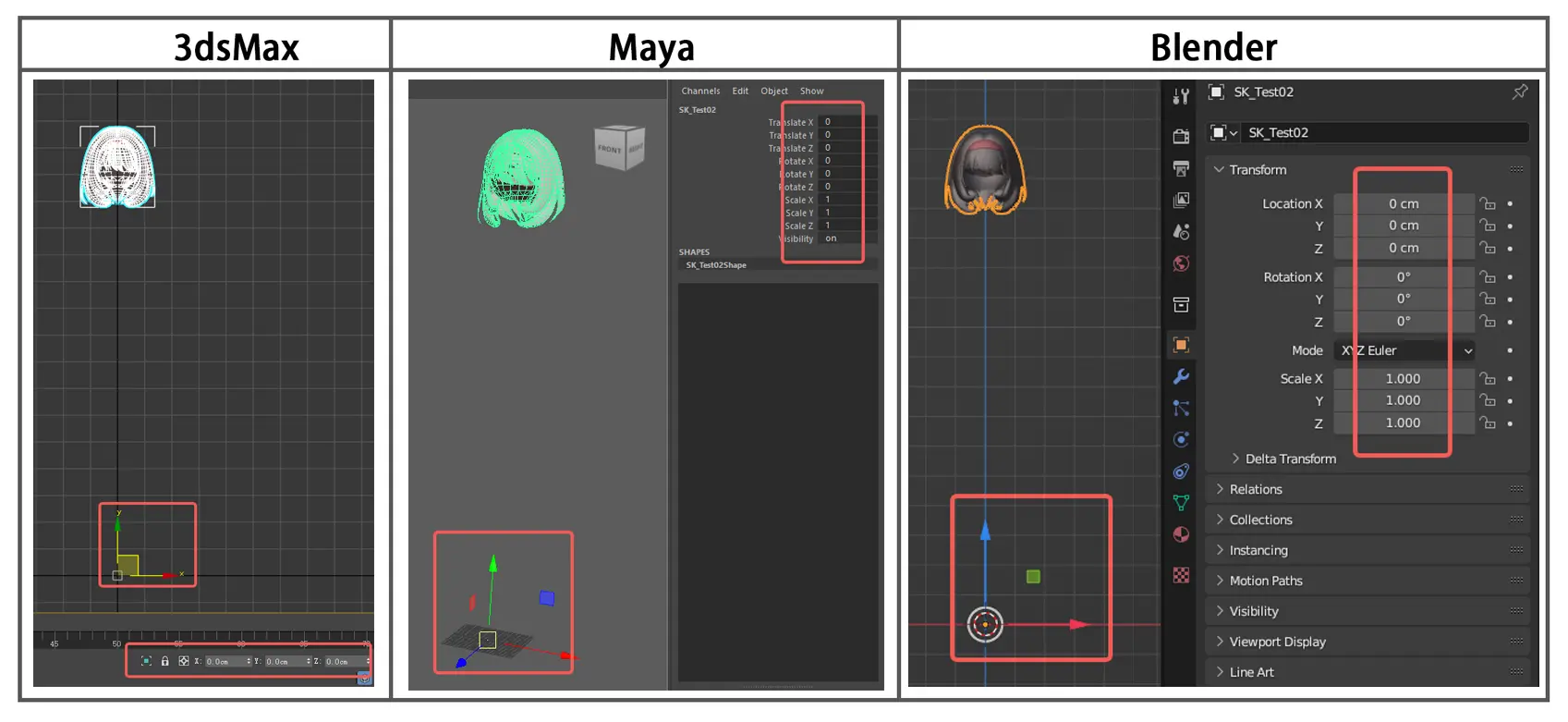
- Review the resource list for unused models, empty groups, or similar unnecessary elements, and delete them if found.
- Check for incorrect double-sided faces, broken faces, broken vertices, and polygons with five or more sides.
- Verify that the model's smoothing groups are set correctly.
- Ensure that each component has been assigned a material sphere and that the material spheres are named correctly.
- Confirm that the number of UVs is correct.
Complete:
- Once the model and textures are completed, you can proceed with rigging or animation production.
 Editor Doc
Editor Doc