Configuration Specification of UI Resources in the Editor
Refer to the table below to categorize uploaded UI resources
Correct topic classification increases resource exposure and ease of use in the editor.
- UI Background Class
| Theme | Level 1 Classification (Style) | Level 2 Classification | Reference Sample |
|---|---|---|---|
| UI Background | Quadratic / Low Polygon / Reality / Mecca | Button | 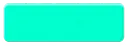 |
| UI Background | Quadratic / Low Polygon / Reality / Mecca | Slider | 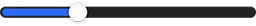 |
| UI Background | Quadratic / Low Polygon / Reality / Mecca | Tag |  |
| UI Background | Quadratic / Low Polygon / Reality / Mecca | Box | 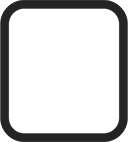 |
| UI Background | Quadratic / Low Polygon / Reality / Mecca | Pop-up | 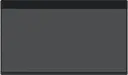 |
| UI Background | Quadratic / Low Polygon / Reality / Mecca | Baseboard |  |
- UI Icon Class
| Theme | Level 1 Classification (Style) | Level 2 Classification | Reference Sample |
|---|---|---|---|
| UI Icons | Quadratic / Low Polygon / Reality / Mecca | System and Functions | 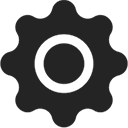 |
| UI Icons | Quadratic / Low Polygon / Reality / Mecca | Item Icon |  |
| UI Icons | Quadratic / Low Polygon / Reality / Mecca | Equipment Icon | 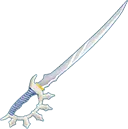 |
| UI Icons | Quadratic / Low Polygon / Reality / Mecca | Skills |  |
| UI Icons | Quadratic / Low Polygon / Reality / Mecca | Badge Icon |  |
- Photos
| Theme | Level 1 Classification (Style) | Level 2 Classification | Reference Sample |
|---|---|---|---|
| Graphics | Quadratic / Low Polygon / Reality / Mecca | Background | / |
| Graphics | Quadratic / Low Polygon / Reality / Mecca | Drawing | / |
 Editor Doc
Editor Doc