UI Import & Upload
Resource Import:
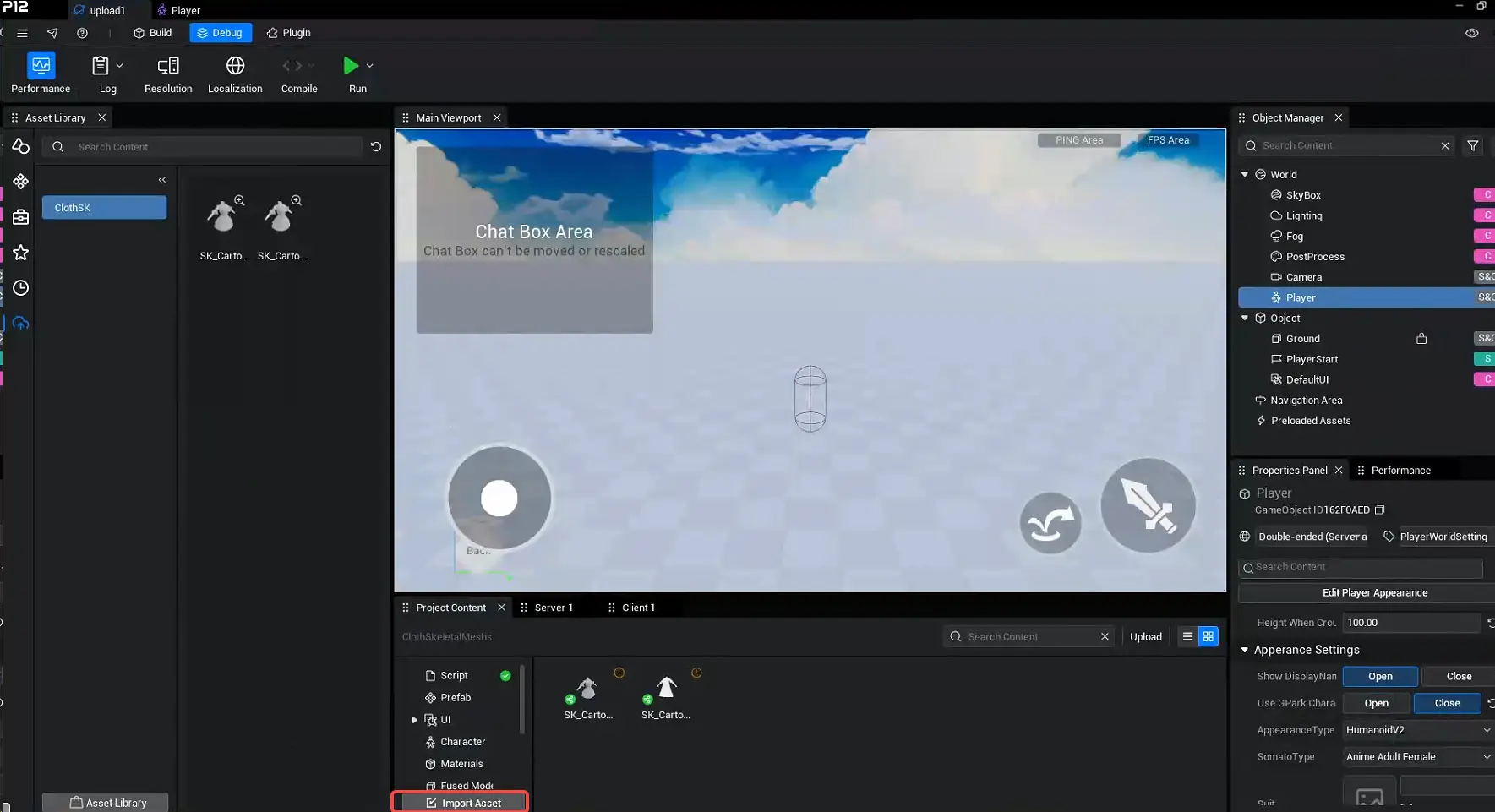
Find Resource:
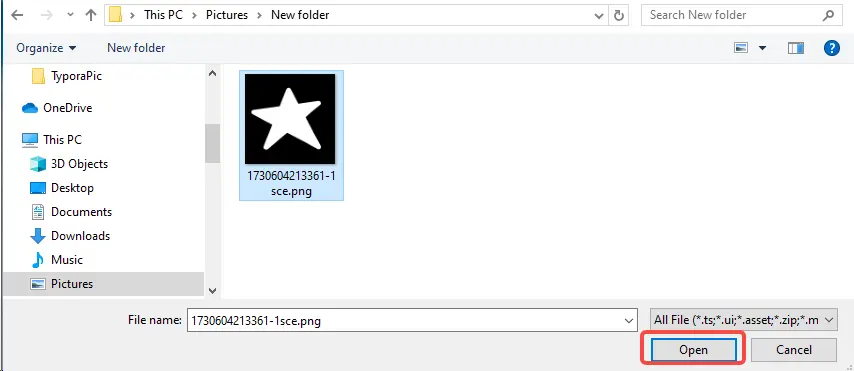
Select UI:
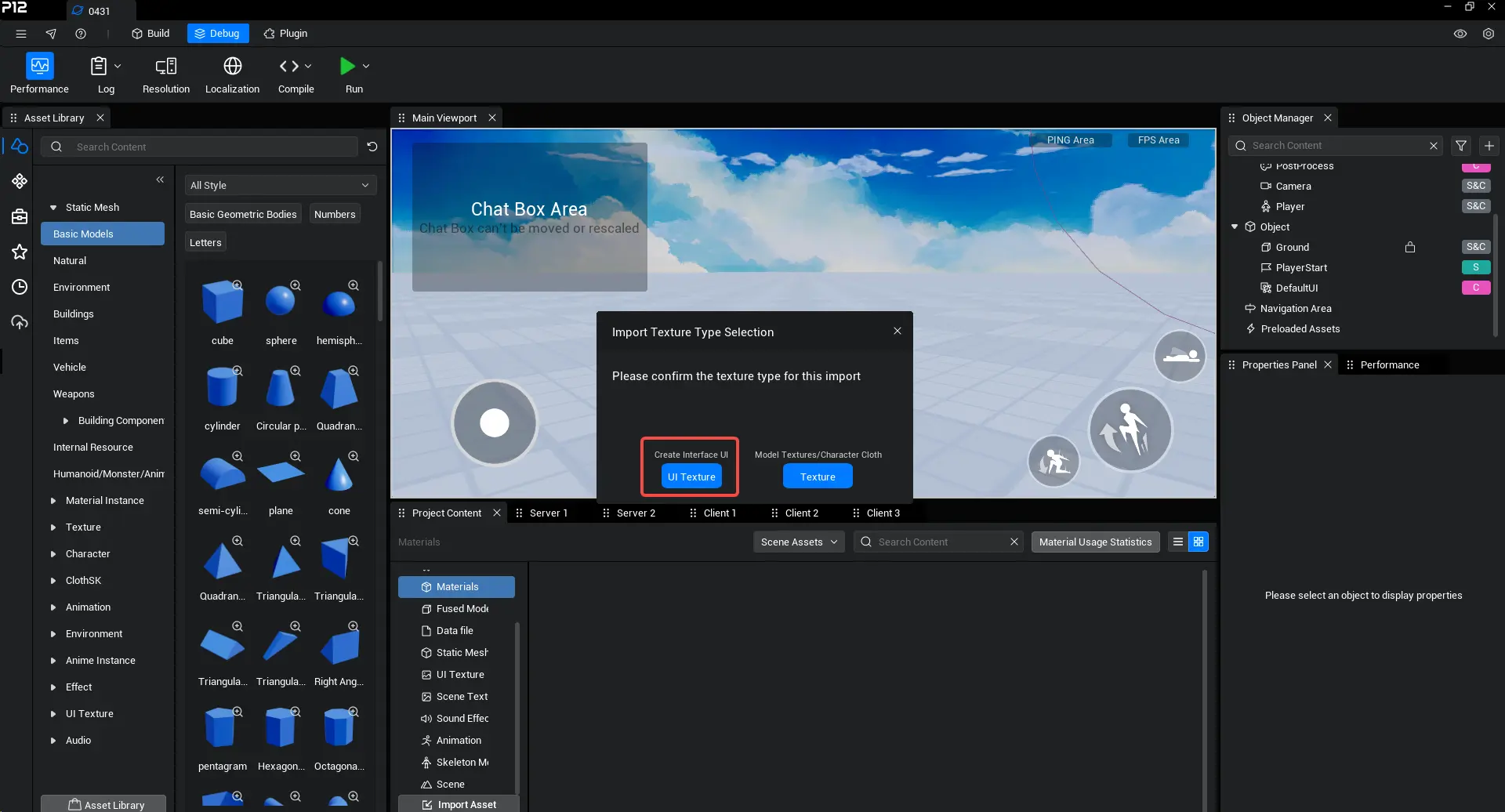
Check Property Settings:
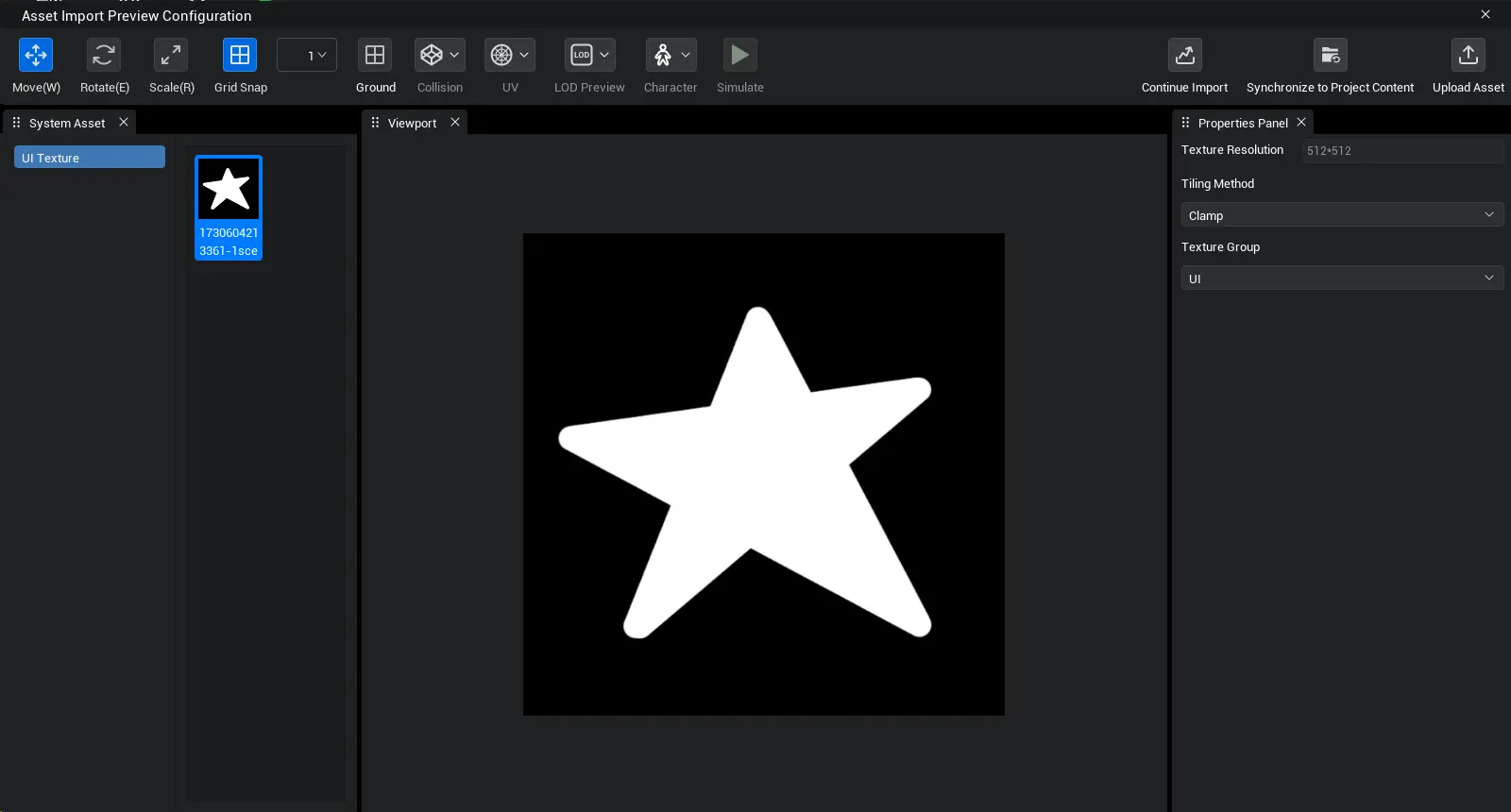
- Click "Sync to Project": Use first, review later. The resource will be reviewed and automatically uploaded when the game is published. (You can also right-click the resource after syncing to the project and select "Upload.")
- Click "Upload Resource": Directly uploads and makes the resource available for use. You can check your resource status in the Creator Center.
Resource Status: Creator Center → Resources → My Resources
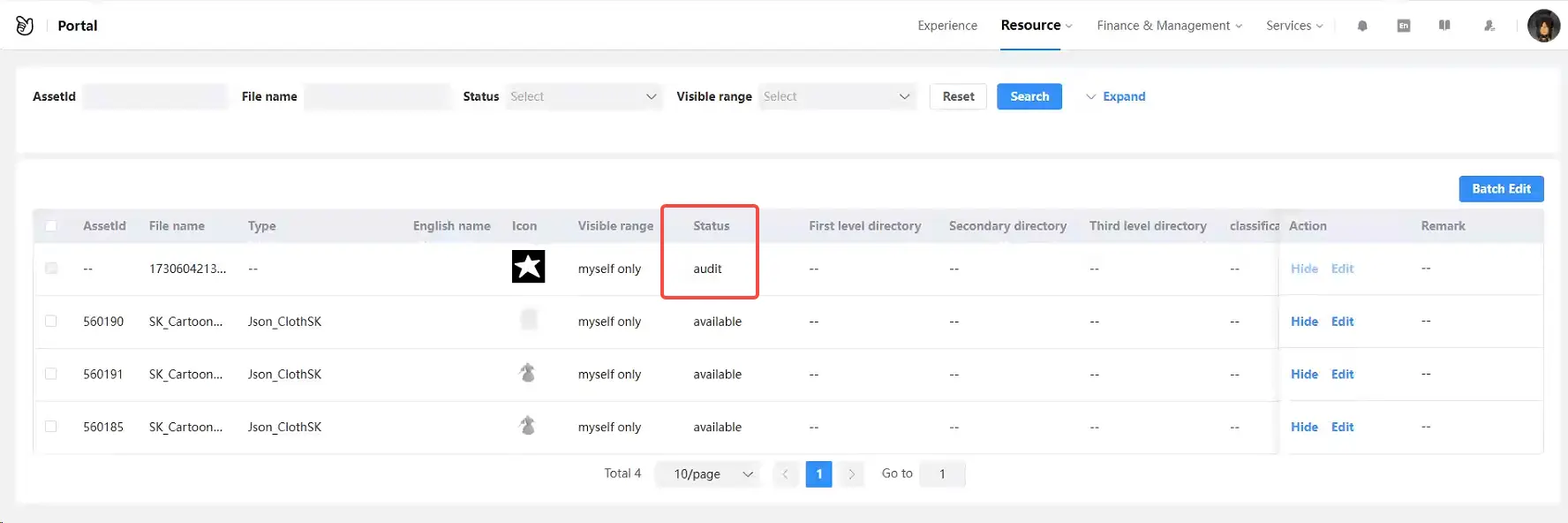
You can also check the resource status directly in the editor.
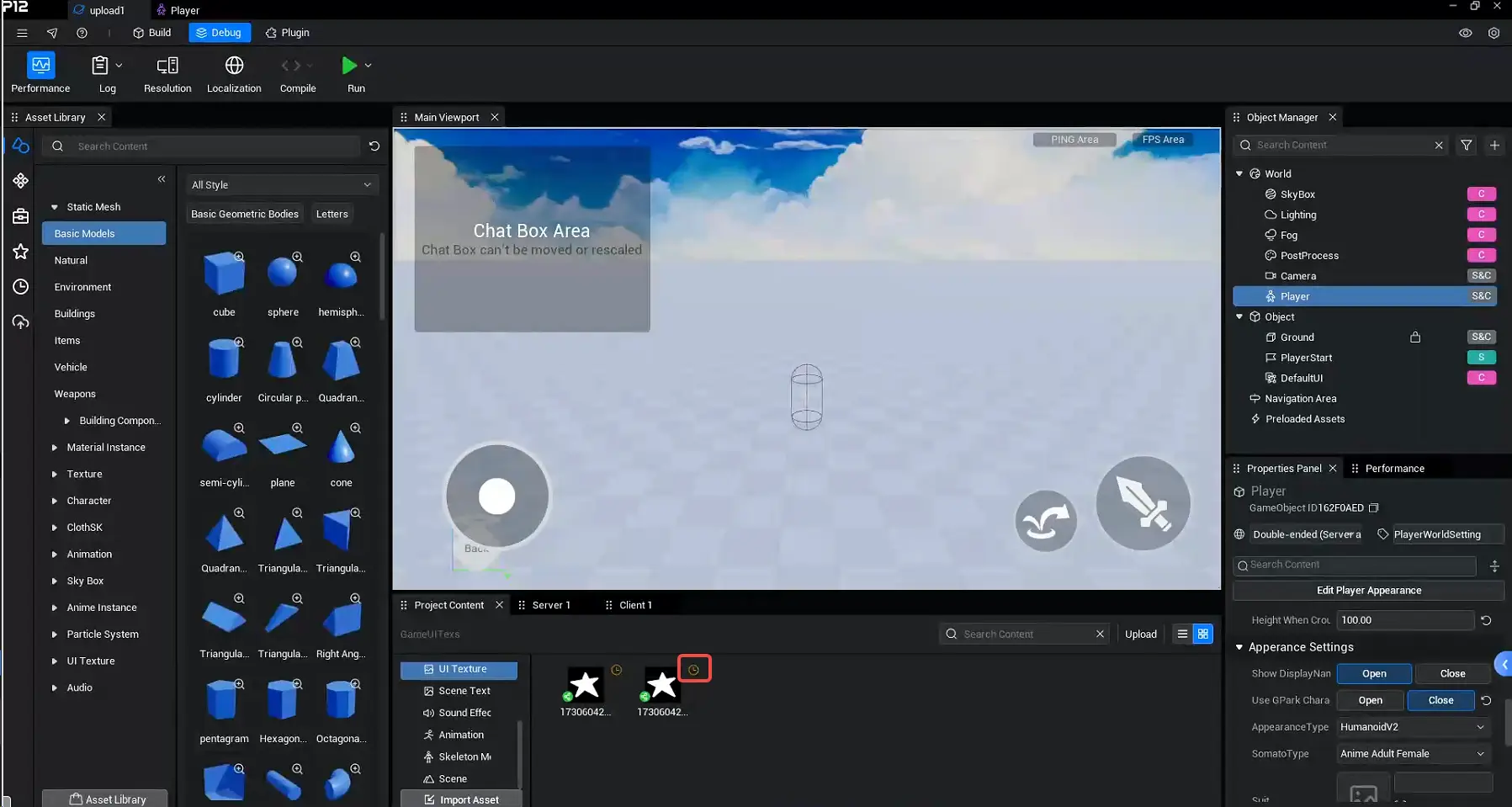
 Editor Doc
Editor Doc