Upload Tool
Basic Information Preview
Upload Tool provides basic information about the skeleton model during upload, including the model's polygon count, vertex count, UV count, texture sizes used, and the number of collisions.
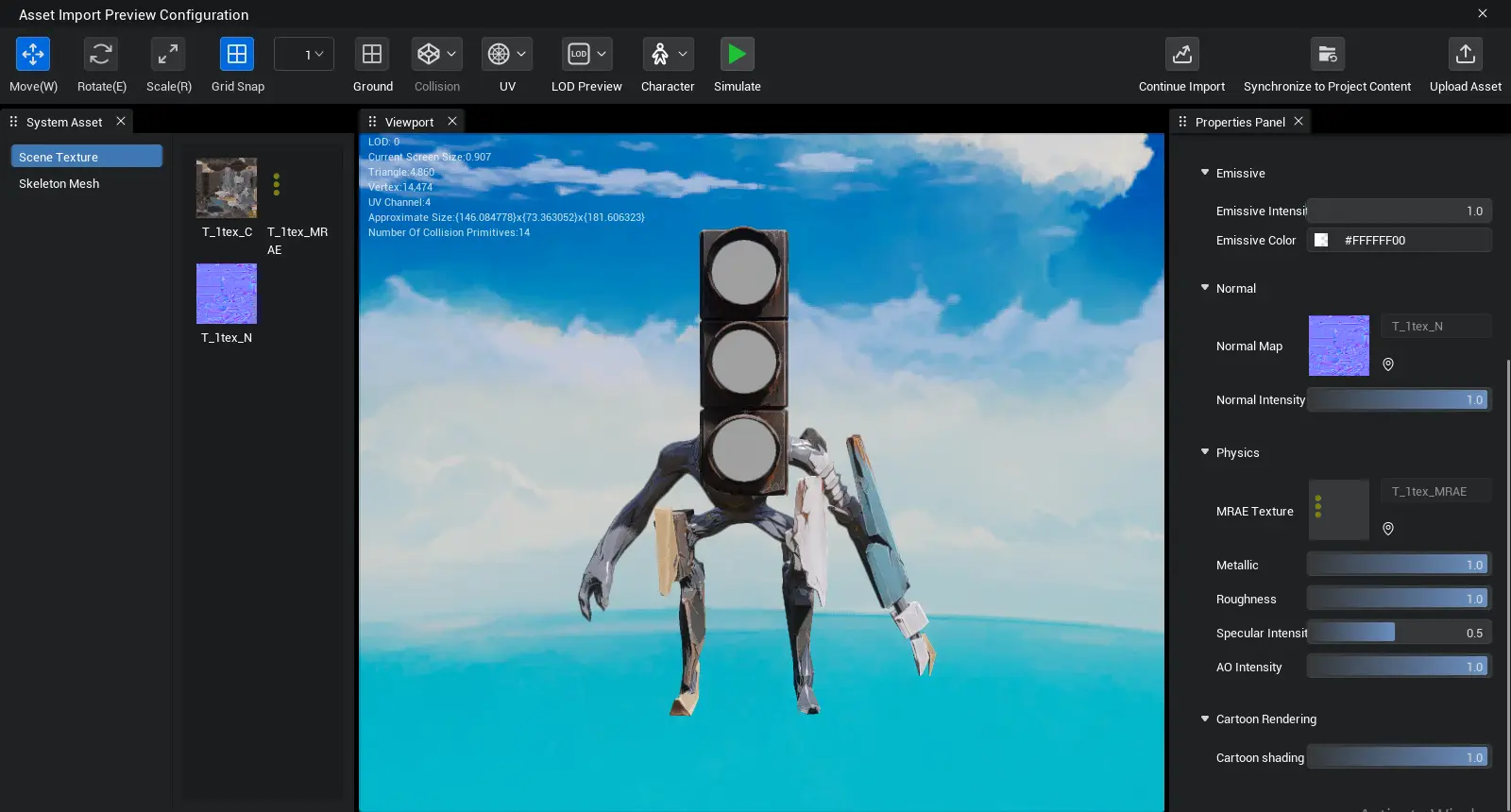
LOD Preview
Upload Tool offers an automatic LOD (Level of Detail) reduction function and allows you to preview it during import.
If the Asset contains 3 levels of LOD, it will be automatically detected during import. By comparing with the auto-generated LOD, you can clearly see the differences.
Model, Skeleton, and Physics Collision Preview
- Based on the skeleton information of the model, Upload Tool provides a skeleton preview during import.
- Based on the model’s own information, Upload Tool offers a wireframe preview during import, which can be combined with the LOD preview.
- Based on the model, Upload Tool provides an automatic physics collision generation function. Users can modify the size and position of the capsule collision during the preview to better match the model.
Collision Preview
Edit Capsule Collision
You can preview the physical effects in Upload Tool.
UV Preview
Based on the model's UV information, Upload Tool provides a preview function during import to help verify whether the UV mapping is correct.
 Editor Doc
Editor Doc