Skeleton Model/Animation Upload Notes
Assets cannot be updated after upload. If you want to modify a Asset after uploading, you must re-upload a new version.
Assets synchronized to the local system cannot be directly overwritten. If modifications are made, the Asset needs to be re-imported and re-uploaded.
Assets with multiple animation clips in FBX format may fail to import correctly. These need to be re-exported from DCC software (3ds Max, Maya, Blender, etc.)
For skeleton models with a single material, the number of bones cannot exceed 75. Exceeding this limit may result in rendering issues. If such a situation occurs, you need to adjust the material distribution in external DCC modeling tools and appropriately increase the number of materials.
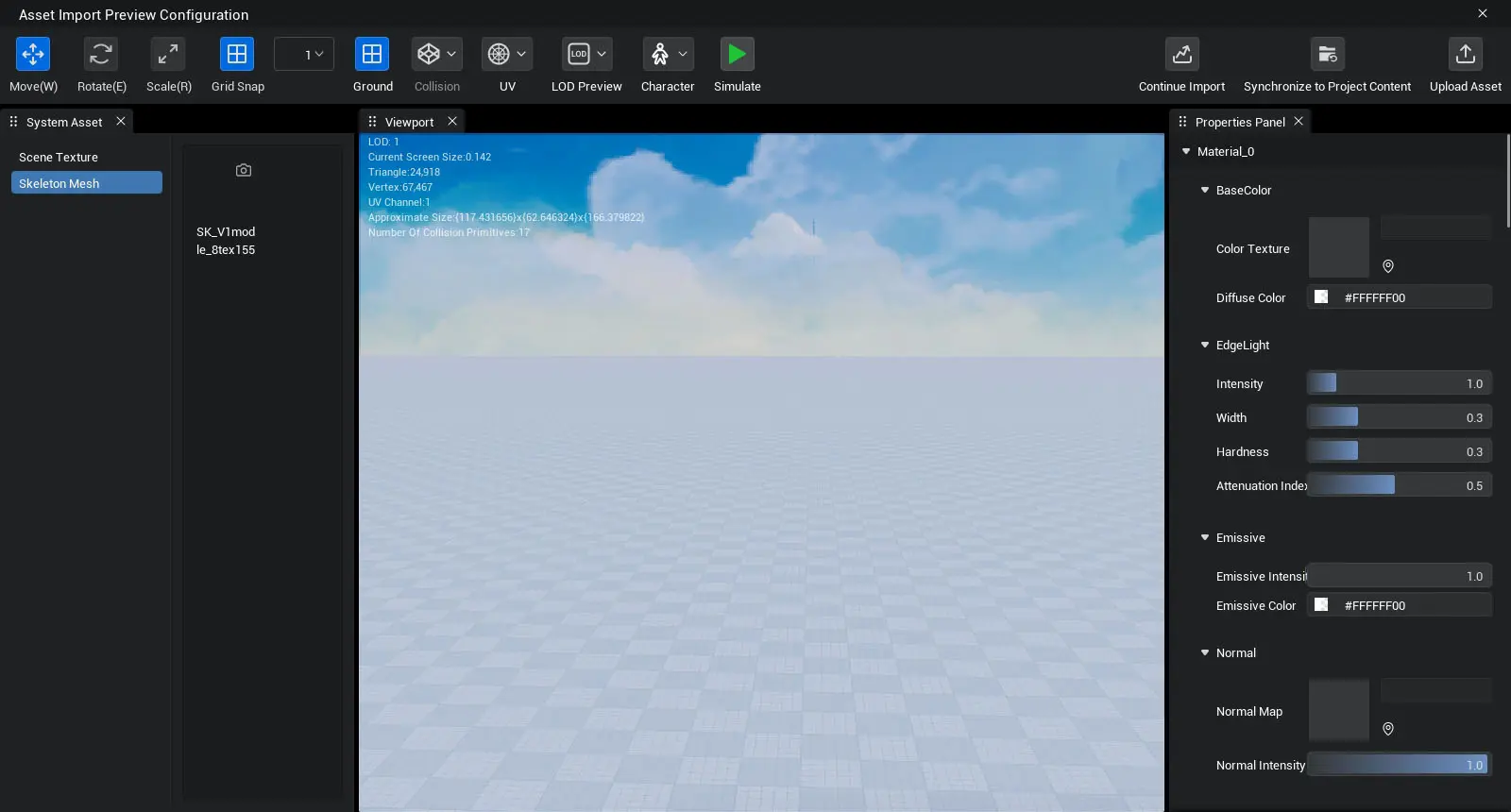
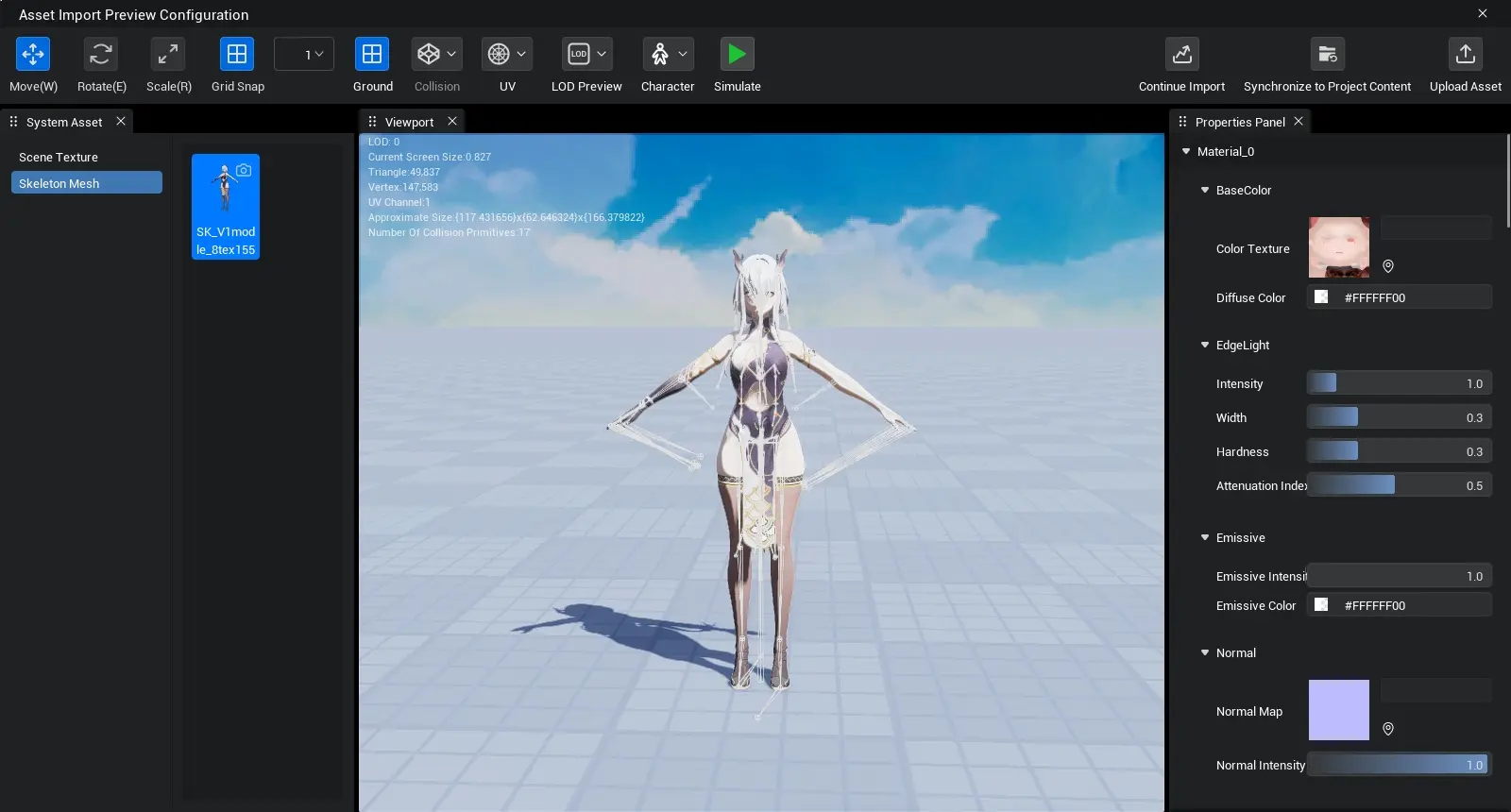
 Editor Doc
Editor Doc